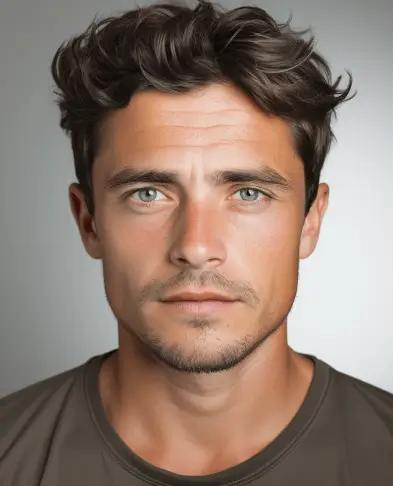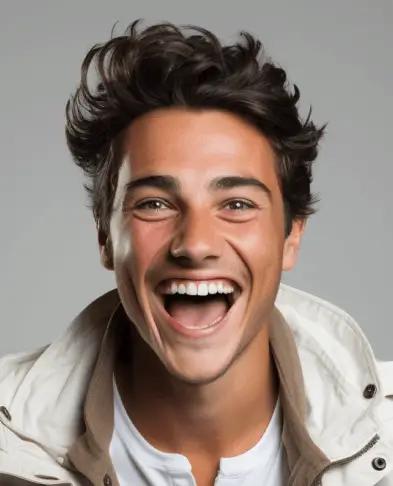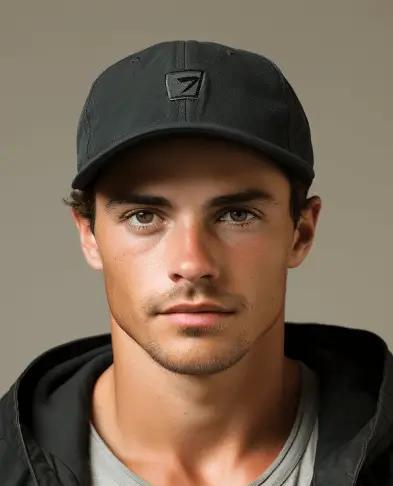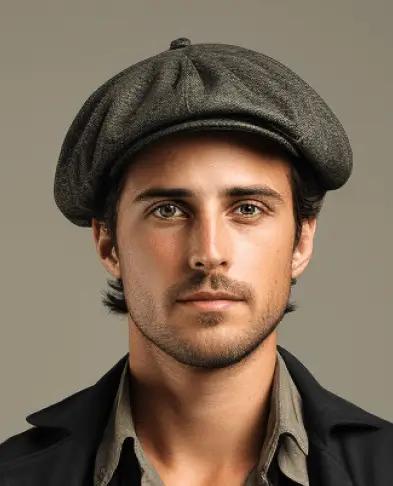線上拍攝명함판
相片
- 彈指去背
- 樣本已列印就緒
- 通用規範:相片符合國際標準
- 專業護照相片經濟實惠
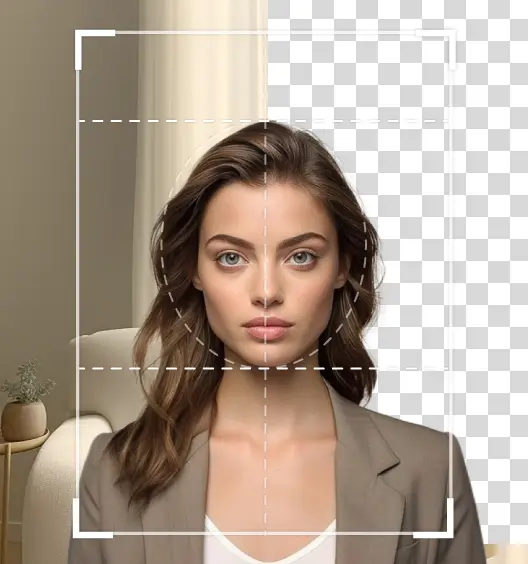
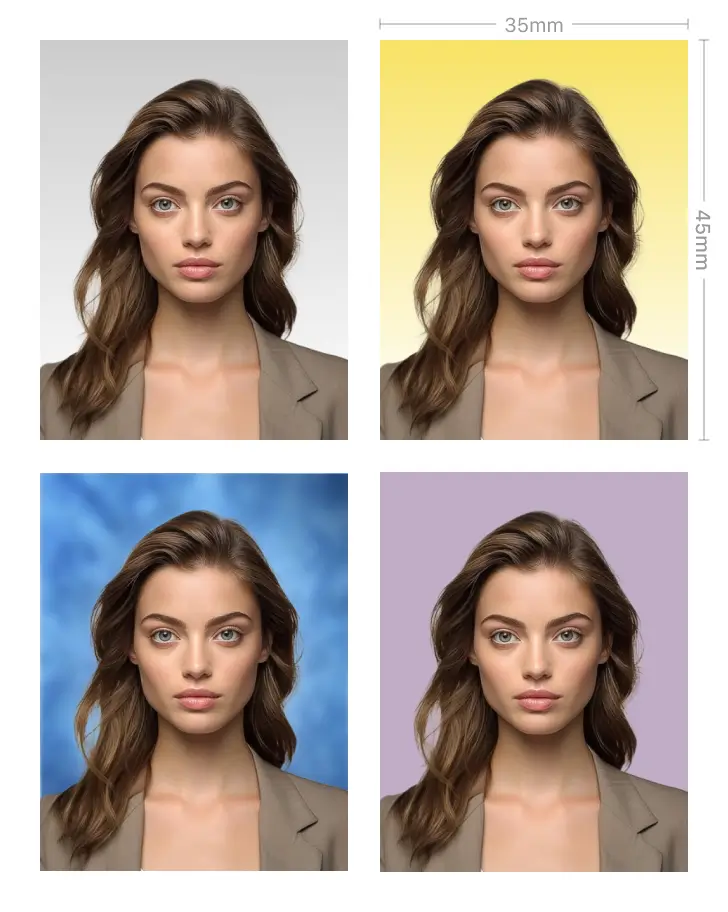
명함판 相片要求
50mm
70mm

명함판 範例
尺寸
50mm x 70mm
面罩
1. 請摘下帽子、眼鏡和其他配件。 將頭髮向後整理。 離開陰暗處,臉部無衣物遮蔽。
2. 影像需清晰對焦,且無記號或「紅眼」。表情
5.眼睛張開,嘴巴閉上,表情自然。
其他
請勿過度修飾。
如何拍攝명함판照片
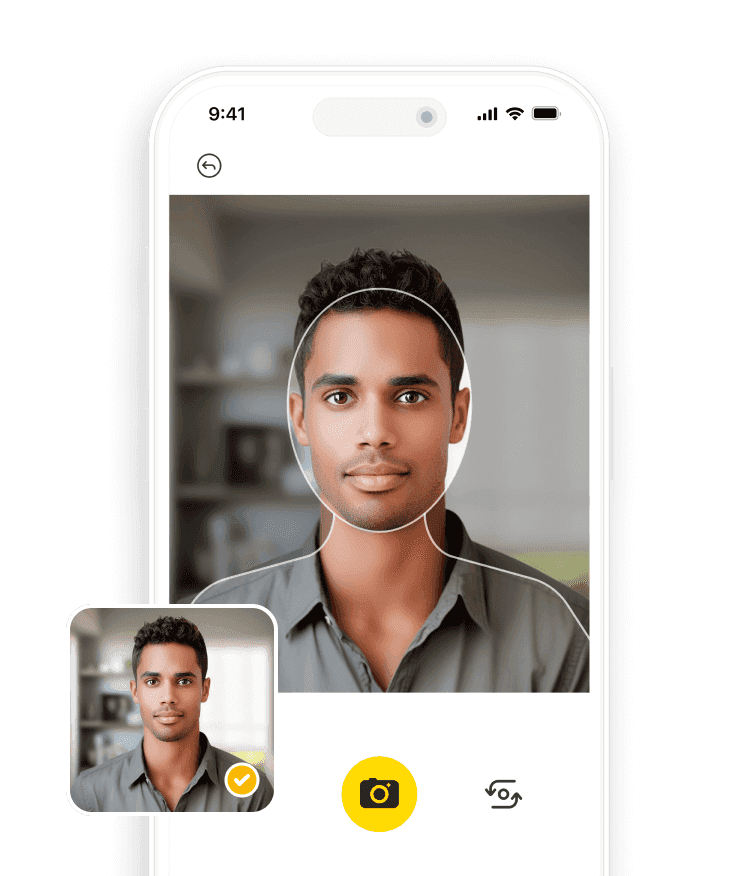
第一步
下載及選擇檔案類型
打開SnapID,選擇護照或簽證類型以準備拍攝符合要求的相片。輕鬆上傳現有照片並修圖。

第二步
用AI編輯和強化相片
利用SnapID的 AI 功能調整背景或修飾皮膚,確保照片看起來自然且符合相片要求。
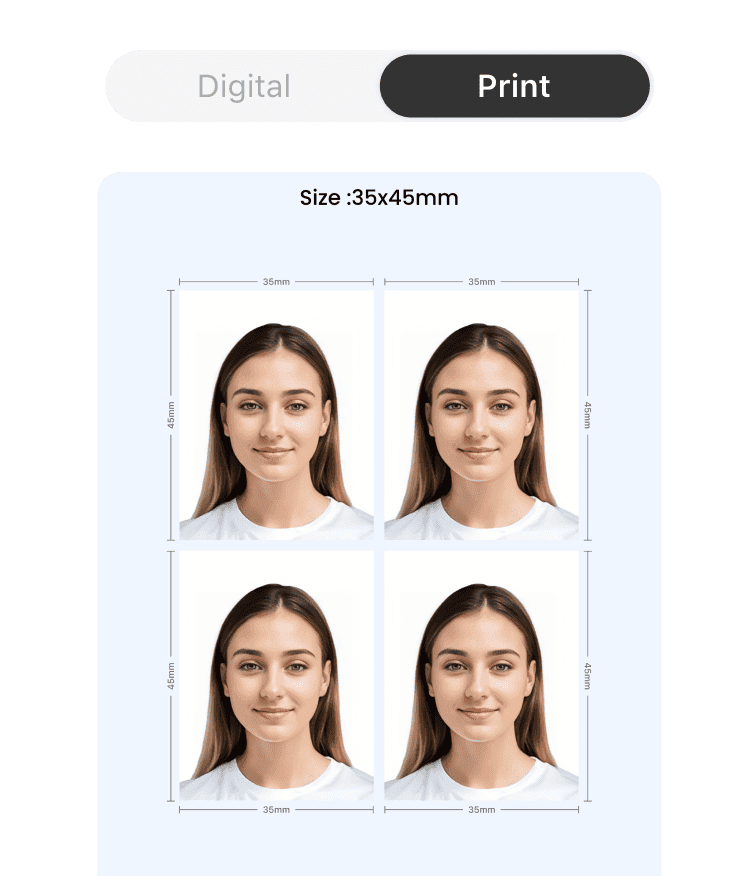
第三步
製作拼貼並列印
使用SnapID的拼貼功能,拍攝多張相片,沖洗適合護照或簽證申請的高品質照片。
拍명함판照秘訣
- 背景
- 頭部位置
- 表情
- 頭髮
- 帽子
- 首飾
- 光影
要拍出專業證件照,請使用素色或淺色背景,無圖案或干擾,務必使背景一致,且無陰影。
可接受
不可接受
- 背景
要拍出專業證件照,請使用素色或淺色背景,無圖案或干擾,務必使背景一致,且無陰影。
可接受
不可接受
- 頭部位置
頭部位於鏡頭中央,直接面對鏡頭。請抬頭挺胸,不要歪斜,才可拍得準確。
可接受
不可接受
- 表情
請面無表情,閉口,臉部放鬆。勿特別微笑或皺眉,以便保持一致,方便辨識。
可接受
不可接受
- 頭髮
頭髮請梳整齊,勿遮蔽臉部。需拍出完整五官特徵,無毛髮遮檔。
可接受
不可接受
- 帽子
一般來說,除非因宗教或醫療目的,請勿戴帽、頭飾或遮蓋頭部與頭髮的配件,以便展示相貌。
可接受
不可接受
- 首飾
首飾僅限不起眼的小配件。請勿配戴會遮住臉部或會造成眩光與反光的飾品。
可接受
不可接受
- 光影
請於光線充足處拍攝,減少陰影,使臉部光線均勻,避免會修飾相貌的陰影或眩光。
可接受
不可接受
명함판 常見問題
如何在家中用免費護照照片應用程式拍攝證件照?
1.下載可靠的免費護照照片應用程式SnapID :請先在iPhone或Android手機上下載信譽優良的又好用的免費護照照片應用程式SnapID。專業護照相片廠商SnapID因高品質拍攝,廣受好評。 2.架設拍攝空間:在房內選擇光線充足且背景清晰的區域,移開干擾遮蔽物,然後直接面對鏡頭。 3.依應用程式的「拍攝相片指南」操作:啟動免費的護照相片應用程式SnapID ,並依相片拍攝指南操作。通常要在畫面中的取景框內整理儀容與姿勢,以便拍出正確的位置和表情。 4.多拍幾張來選:多拍幾張來選,免費護照相片應用程式SnapID可輔佐選擇符合規範的最佳相片。 5.用免費護照相片應用程式SnapID編輯和自訂:依照證件照規範,用SnapID的編輯工具來調整大小與剪裁。免費護照相片應用程式SnapID提供各種護照規範指南。 6.檢查與儲存最後要的相片:編輯滿意後,請仔細檢查是否符合所有要求,如尺寸、解析度和背景是否一致。將最後滿意的相片儲存到裝置上。 7.沖洗:用免費的護照相片應用程式拍好護照相片後,請列印在相片紙上。SnapID還額外提供將數位檔案傳送到專業沖洗服務。 免費護照相片應用程式SnapID 讓您在家也可拍出符合規範的證件照。拍攝護照相片時可以微笑嗎?
一般而言,請面無表情,勿笑容。護照相片的建議是一般規範,請表情自然、閉口、無裝飾。以便保持一致,方便辨識。拍攝護照時的穿著
護照相片服儀準則: 1.服裝中性保守:請穿著單色或中性色的服裝,如黑色、海軍藍或灰色。儘量無圖案、鮮豔顏色或大型標誌或設計。 2.請勿配戴影響曝光的配件:請摘下會遮蓋頭部或臉部的帽子、頭飾和大型配件。眼鏡可能可接受,但不可有眩光或遮住眼睛。 3.服儀簡潔:穿著需不可分散注意力,且能清楚看到臉部,設計簡單、溫和。需將重點放在五官,而非服裝。何謂護照相片彩妝?
護照相片化妝是指應用程式化妝品或專門客製的化妝技術,讓畫面自然,符合護照及其他證件照要求。護照相片化妝的目的在於修飾畫面,且符合規範,不改變相貌。護照相片可化妝嗎?
護照相片化妝一般以自然為主,只要不住蓋相貌或產生明顯陰影,一般可化淡妝。護照相片化妝的目的在於準確呈現相貌。護照類型
護照有許多不同類型,各有用途,各有所長。常見護照類型: -普通護照:最常見的護照,為國際旅行而簽發給國民的護照。 -公務護照:簽發給公務出差的政府官員或公務員。 -外交護照:這類護照簽發給外交官及其家屬,授予一些特權和豁免權,例如免海關搜查。 -公務護照:這類護照簽發給美國政府僱用的美國公民和因公出差的美國公民。 -緊急護照:這類護照簽發給因緊急情況而需短期出國的美國公民。 -護照卡:一種卡片大小的普通護照,可出入拿大、墨西哥、加勒比海和百慕達。 除了以上常見護照,還有許多罕見的特殊護照,如海員護照和難民護照。護照相片選擇: CVS護照相片、Costco護照相片及SnapID
在拍攝證件照方面,CVS護照相片和Costco護照相片都很熱門,但免費護照相片應用程式SnapID提供更多新服務,比傳統服務更有優勢。 CVS護照相片: CVS有許多便利的服務站,有專業的工作人員提供服務,讓照片符合證件照規範。如要迅速取得證件照,CVS店舖是可靠的選擇。 Costco護照照片: Costco提供多元的服務,也有許多服務駐點,Costco有其專業,又熟悉照片規範,可提供經濟實惠又高品質的證件照。 SnapID :證件照的最佳選擇 SnapID比CVS護照相片和Costco護照相片服務的優勢: 1.方便無障礙: - SnapID :不需親往服務店面,不受營業時間和距離限制。 - CVS護照相片和Costco護照相片:雖然CVS和Costco有拍照實體服務,但對於有無障礙需求的顧客,SnapID更方便,只要一台智慧型手機,隨時隨地都能拍。 2.成本考量: - SnapID : SnapID拍照免費,省下專業人員的服務費及交通費用,品質一樣,但省錢省麻煩。 - CVS護照相片和Costco護照相片:服務可靠,但需服務費和沖洗費,請CVS或Costco拍證件照的花費比較高。 3.省時間: - SnapID :操作簡單,在SnapID上擷取照片,只要幾分鐘就能把證件照拍攝編輯搞定,非常適合沒時間的人。 - CVS護照照片和Costco護照照片o :去店面還要排隊,還要看營業時間,浪費更多時間。 4.使用者控制和編輯: - SnapID : SnapID讓使用者自己掌鏡,還可即時編輯、調整大小和調整相片,符合官方規定。 - CVS護照相片和Costco護照相片:雖然CVS和Costco的專業服務有專業品質,但使用者很難參與編輯。